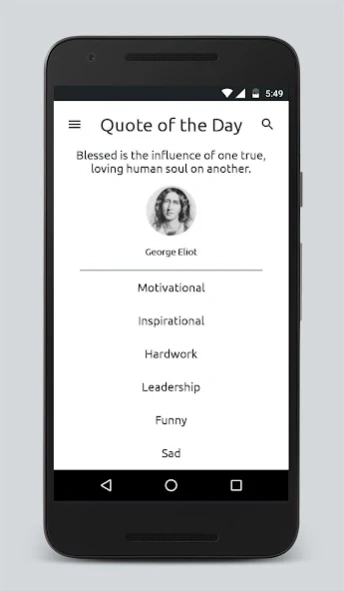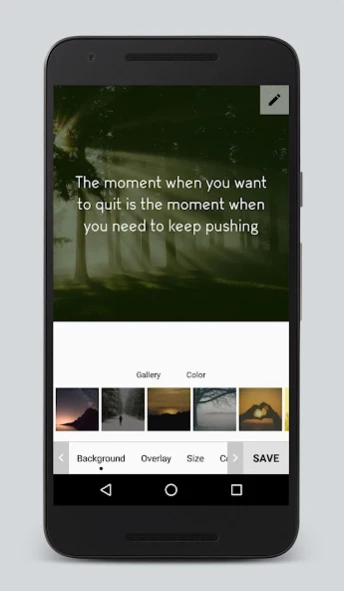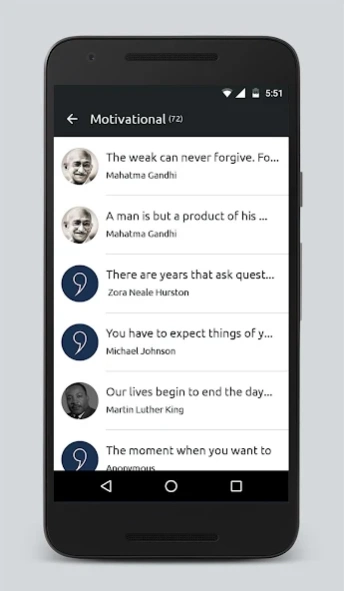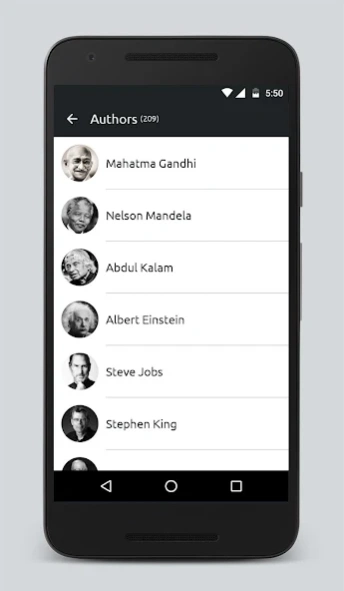Quotes Creator 1.7.1
Continue to app
Free Version
Publisher Description
Quotes Creator - Now also create Quote Image with collection of hundreds of quote!
This Quotes App is the collection of motivational, inspirational and other many kind of quotes with awesome user experience that uplift you and you can also apply them in your life.
Here we try to provide best user interface so that the user can enjoy various quotes. NBlix Quotes App has the following key features that once can find.
- Quote of the Day: a new message that one can apply in his life daily
- New: "Quote Studio" where you can create Quote Image with the background of your choice, text, color, size, fonts, etc and create your own customize quote image
- Quote of the Day widget for your desktop(new)
- Automatic quote slideshow that will give you a seamless experience!
- Offline use without internet :)
- Options for copy, share quotes as well as share quotes with image
- Now you can search quotes and authors(new)
- Add quotes to your favorite quotes
- Awesome UI/UX that every user will enjoy
- Many new features coming soon...
We are adding new quotes very often and it will be updated automatically in your device when you have active internet during the app. The auto quote feature of this app is really a great one and you won't find this in any other quotes app.
Your suggestions and feedbacks are valuable to us.
About Quotes Creator
Quotes Creator is a free app for Android published in the Recreation list of apps, part of Home & Hobby.
The company that develops Quotes Creator is SP_Apps. The latest version released by its developer is 1.7.1.
To install Quotes Creator on your Android device, just click the green Continue To App button above to start the installation process. The app is listed on our website since 2018-10-10 and was downloaded 1 times. We have already checked if the download link is safe, however for your own protection we recommend that you scan the downloaded app with your antivirus. Your antivirus may detect the Quotes Creator as malware as malware if the download link to com.nblix.quotes is broken.
How to install Quotes Creator on your Android device:
- Click on the Continue To App button on our website. This will redirect you to Google Play.
- Once the Quotes Creator is shown in the Google Play listing of your Android device, you can start its download and installation. Tap on the Install button located below the search bar and to the right of the app icon.
- A pop-up window with the permissions required by Quotes Creator will be shown. Click on Accept to continue the process.
- Quotes Creator will be downloaded onto your device, displaying a progress. Once the download completes, the installation will start and you'll get a notification after the installation is finished.